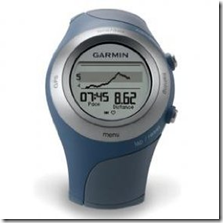
Garmin Forerunner is the best and most popular GPS sports watch manufacturer. Many runners competing in the London Marathon will look down on their wrist to view the Garmin Forerunner 405 or it's recent upgrade, the 405CX, which has improved calorie calculation and a replaceable wrist band that makes this watch suitable for large and petite wrist sizes alike.
If you are trying to improve on your personal best time in this years London marathon and have invested in one of Garmin Forerunner’s GPS watches, it is useful to know that the forerunner is equipped with features that can help you stay on track.
The Forerunner watch comes bundled with the ability to for predicting your finishing time, or for analysing your performance after the event. To do this, you can set up your Forerunner to track regular splits in your race.
The most common and useful splits are kilometre and mile markers. This can be achieved by activating the Forerunner's Auto Lap feature. A lap will be automatically marked after you have travelled the distance you specify. So for instance if you set Auto Lap to trigger after each mile of the event, your watch will record this data for your viewing after the race.
AUTO LAP is set up with the following steps:
- Navigate through the menu as follows MENU->TRAINING->OPTIONS->AUTO LAP
- Select BY DISTANCE and enter your distance in either kilometres or miles.
- Press QUIT to exit.
Now during your run, your Forerunner will record a lap split and alert you at each mile marker in the race. The watch allows you to display your last lap pace or speed with your current lap pace so you can immediately tell if you are running faster or have slowed down since the last mile.

Other Forerunner Features
Another useful feature of the forerunner that goes hand in hand with AUTO LAP is the AUTO PAUSE feature which is useful in training runs, where you need to start and stop a lot of the time. This feature will automatically pause the Forerunner timer when you stop moving and start it when you commence moving again.
Another useful feature that you might consider using in the London Marathon is the VIRTUAL PARTNER feature. The VIRTUAL PARTNER is a virtual competitor that "competes" with you at a pre-defined pace. It is displayed as a stick man on the watch face and indicates if you are ahead of, or behind your target pace. It is even possible to change your virtual partner's speed while in the middle of a run, so if you're on track for a personal best and are feeling good, you can tweak the virtual partner to run faster.
Just don't get too carried away, remember that many runners hit the wall at around 30 kilometres. If you are feeling good, you can always pick up the pace at the very end of the race.
Visit SportsWatchInformant.Com for more information on Garmin Forerunner watches and other GPS Sports Watches.

No comments:
Post a Comment